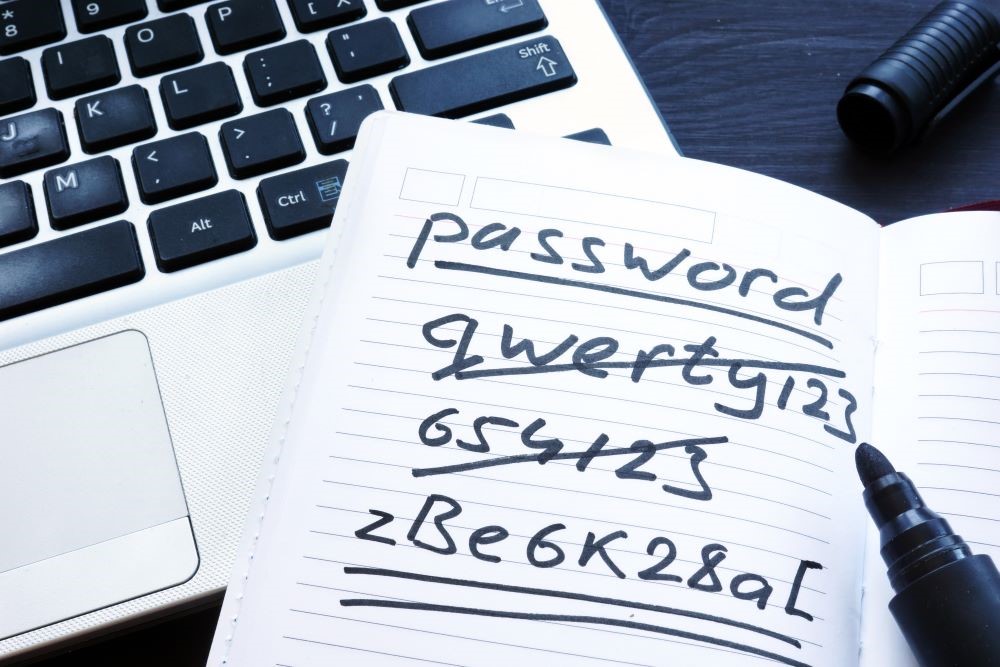share:
Don't miss out the latest news, tips & tricks
×
Why do I need a password manager?
Using a password manager allows you to use difficult, stronger passwords enabling high level security. These passwords are so complex you would likely forget them if you had to remember it, using a password manager it will store them securely in an encrypted online vault. One master password unlocks the vault so you can log in to your different accounts easily.
Some password managers include:
Here are some tips when using password managers:
- Set a strong master password – Make sure when selecting a password for the password manager that it is a long, secure, memorable password. If someone tries to log in to your password manager account from a device that’s not yours, two-factor authentication makes it much harder to break in, even if they have your master password.
- Set up two factor authentication – Protect your passwords with two-factor authentication by supplying a 2nd code sent to a different device to access the password manager. This enables extra security.
- Install updates – As soon as you are prompted to update, do it! If you’re using your browser, always make sure you are using the latest version and you keep this up to date. Cyber Criminals are always looking for new ways to access devices through vulnerabilities.
- Other uses for a Password Manager – You can use the secure password manager application to store other personal information, for example credit/debit card numbers.
- Multiple Devices – Your password manager can be accessible across your different secure devices. This enables you to access the password you need for a single device on that actual device.
Overview
Overall, a password manager application offers convenience and most importantly, helps you create stronger passwords. A password managers main responsibility is to make your personal information less vulnerable to password-based attacks, therefore by using these you can feel confident that you are protecting yourself against threats.